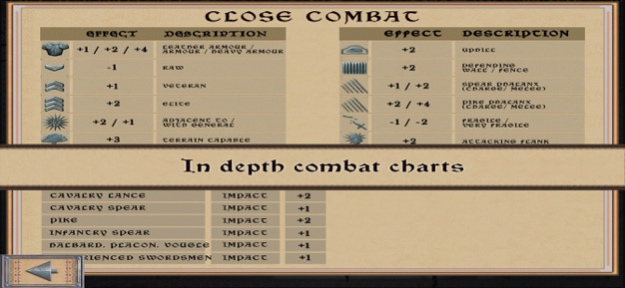100 Years' War 2.0.4
Continue to app
Paid Version
Publisher Description
Fight the various battles of the 100 Years Was throughout the Medieval ages. Each campaign is themed around fights between the English and French during various different periods of the campaign. Capitalize on strategic advantages to turn the tide of war in your favour; ride down your foes with heavily armoured knights, hold the line with bristling ranks of billmen or strike from afar with the famed English longbow and huge pieces of artillery. Will you emerge victorious or become another casualty of war?
Key Features:
- High Definition Medieval Era Graphics.
- 7 Mission Tutorial Campaign.
- 4 Mission Bretton Succession Campaign.
- 8 Mission Edwardian Phase Campaign.
- All missions, except the tutorial, can be played as both sides.
- Over 30 Unique Medieval Units.
- Detailed Combat Analysis.
- Flank Attacks.
- Strategic Movement.
- Hours of Gameplay.
- Detailed Reference Charts.
- Map Zoom.
Purchasable Content
- 8 Mission Lancastrian Phase Campaign.
- 8 Mission Loire Campaign
Dec 9, 2021
Version 2.0.4
Change: Minor update of some text.
Fix: Some sound effects not playing following the last update.
Fix: An issue with image scaling on older Apple iOS devices.
Update: Campaign map graphics. It is now clearer which campaigns have been completed.
Update; Play balance in Velmont Pt.2.
About 100 Years' War
100 Years' War is a paid app for iOS published in the Action list of apps, part of Games & Entertainment.
The company that develops 100 Years' War is Hunted Cow Studios Ltd.. The latest version released by its developer is 2.0.4.
To install 100 Years' War on your iOS device, just click the green Continue To App button above to start the installation process. The app is listed on our website since 2021-12-09 and was downloaded 3 times. We have already checked if the download link is safe, however for your own protection we recommend that you scan the downloaded app with your antivirus. Your antivirus may detect the 100 Years' War as malware if the download link is broken.
How to install 100 Years' War on your iOS device:
- Click on the Continue To App button on our website. This will redirect you to the App Store.
- Once the 100 Years' War is shown in the iTunes listing of your iOS device, you can start its download and installation. Tap on the GET button to the right of the app to start downloading it.
- If you are not logged-in the iOS appstore app, you'll be prompted for your your Apple ID and/or password.
- After 100 Years' War is downloaded, you'll see an INSTALL button to the right. Tap on it to start the actual installation of the iOS app.
- Once installation is finished you can tap on the OPEN button to start it. Its icon will also be added to your device home screen.